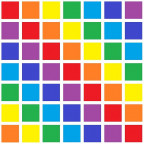
Client-side mod to allow using hexcode colors for your items! Custom background colors for your items, or any color tracer you want!
Details
-
GUID
com.rairai.colorconverterapi.eft
-
Additional Authors
-
Category
-
License
-
Source Code
-
Latest Version VirusTotal Results
-
Fika Compatibility Unknown
-
Includes Advertising