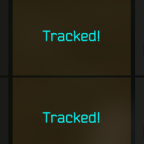
Track quests while in-raid with a handy toggleable overlay!
Details
-
GUID
xyz.drakia.questtracker
-
Category
-
License
-
Source Code
-
Latest Version VirusTotal Results
-
Fika Compatibility Unknown