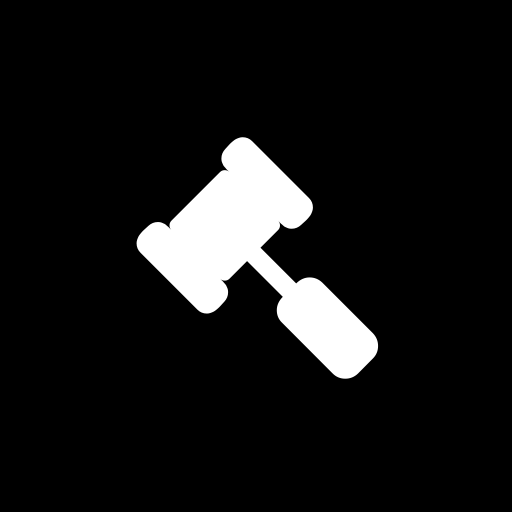
Trader Modding And Improved Weapon Building 2.1.0
Created by ChooChoo
79.3K Downloads
SPT 4.0.11 Compatible
Weapon modding 2.0: Checkbox to only show current Trader LL / owned mods, Shows Trader/Flea Prices/Build Cost, Adds Quick Buy Button, Adds Button to detach items in use, Highlights mods attached to other guns or ready to use, Ability to zoom in/out.
Details
-
GUID
com.choochoo.tradermodding
-
Additional Authors
-
Category
-
License
-
Source Code
-
Latest Version VirusTotal Results
-
Fika Compatibility Unknown