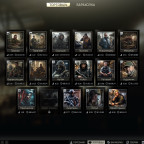
Finally more than 4 traders in a row! Configurable.
Details
-
GUID
Not Available
-
License
-
Source Code
-
Latest Version VirusTotal Results
-
Fika Compatibility Unknown