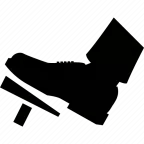
Start SPT on one click
Details
-
GUID
Not Available
-
License
-
Source Code
https://drive.google.com/drive/folders/1cngbn7W-6mclfHDt5swhtuI56gZPncbq?usp=drive_link
-
Latest Version VirusTotal Results
-
Fika Compatibility Unknown