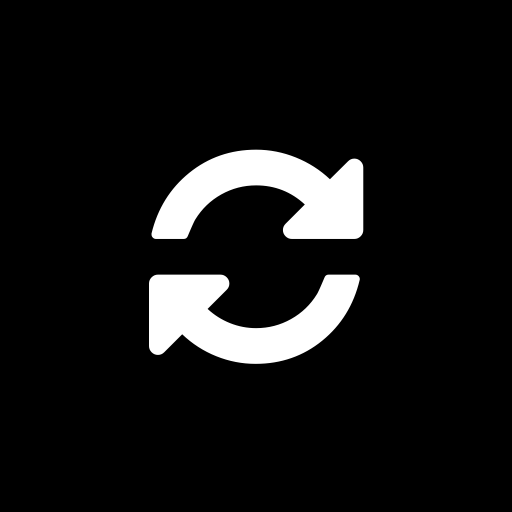
You are now able to continuously load or unload ammo outside your inventory!
Details
-
GUID
com.ozen.continuousloadammo
-
Category
-
License
-
Source Code
-
Latest Version VirusTotal Results
-
Fika Compatible Version Available