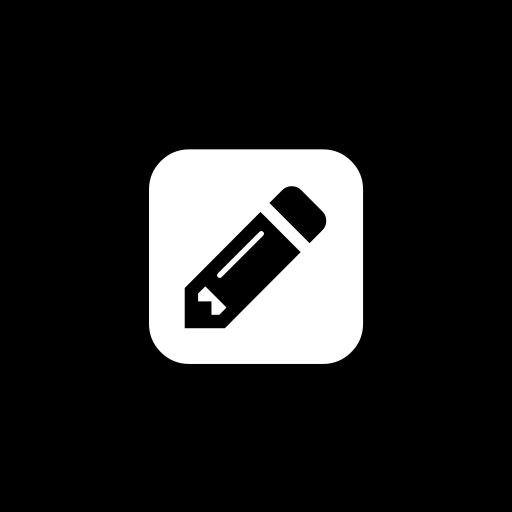
ODT's Item Info - 3.11 Update & Added Colored Name 232025.0.0+jul-311
Created by kobethuy
7.5K Downloads
SPT 3.11.4 Compatible
An updated version of ODT's Item Info mod.
Details
-
GUID
Not Available
-
Additional Authors
-
License
-
Source Code
-
Latest Version VirusTotal Results
-
Fika Compatibility Unknown