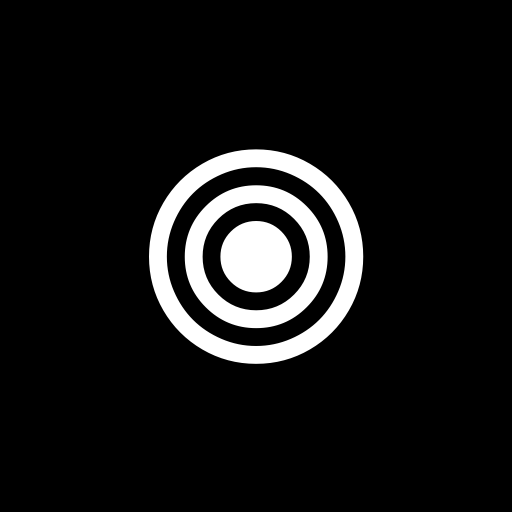
Dynamic External Resolution Patch (DERP) 1.1.0
Created by Sh1ba
11.8K Downloads
SPT 4.0.11 Compatible
Dynamically change the resolution of the external image rendering when we enter the optical sight, which gives us an increase in frame rate
Details
-
GUID
com.Shibatsu.DynamicExternalResolution
-
Category
-
License
-
Source Code
https://github.com/Shibatsui/SPT-Dynamic-External-Resolution/releases/tag/3.11
-
Latest Version VirusTotal Results
-
Fika Compatibility Unknown