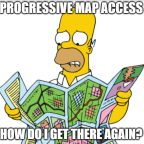
Quest based map unlocking
Details
-
GUID
Not Available
-
License
-
Source Code
-
Latest Version VirusTotal Results
-
Fika Compatibility Unknown