Featured!
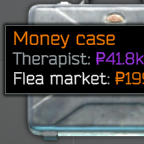
Snag the ultimate deal! The tooltip now shows the boldest trader offer and a flea-market price engineered for a perfectly inevitable sale.
Details
-
GUID
com.swiftxp.spt.showmethemoney
-
Category
-
License
-
Source Code
-
Latest Version VirusTotal Results
-
Fika Compatible Version Available