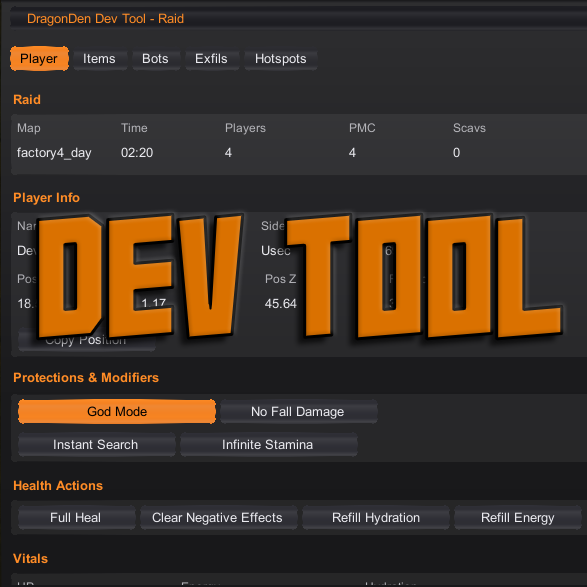
An in-raid dev tool for dev testing and messing around. Full Heal, Hydrate, Eat, toggle god mode, Clear bad debuffs like pain, tremor and such, spawn items, manage bots, teleport to extracts, and teleport to about 225 hotspots across all of tarkov.
Details
-
GUID
net.drexira.devtool
-
Category
-
License
-
Source Code
-
Latest Version VirusTotal Results
-
Fika Compatibility Unknown