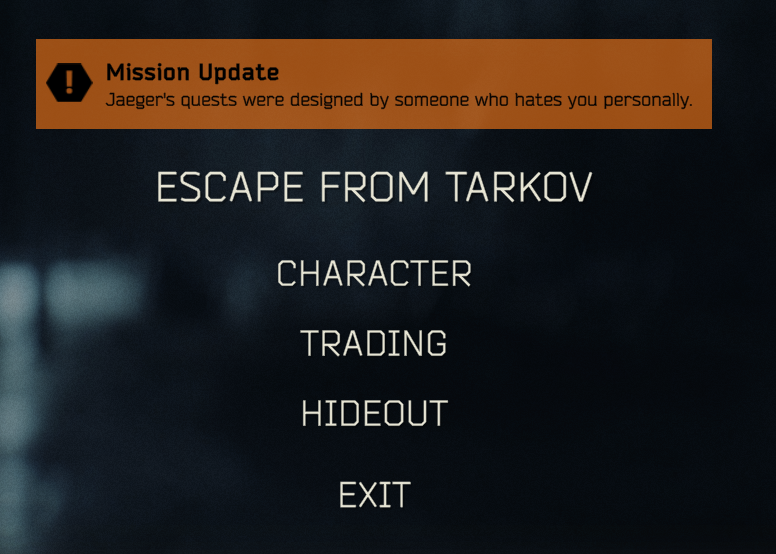
Tired of the boring beta warning? Welcome Messages replaces Tarkov's startup message with 50+ Tarkov-themed greetings! From "Head, eyes. Always." to "Nikita is watching you...", get a random Tarkov themed message every server start!
Details
-
GUID
com.kittehkun.welcomemessages
-
Category
-
License
-
Source Code
Welcome Messages 1.0: https://github.com/KittehKun/spt-welcome-messages/releases/tag/1.0
-
Latest Version VirusTotal Results
-
Fika Compatibility Unknown