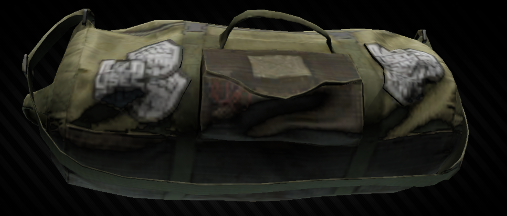
Increases backpack inventory space by resizing grids. Supports custom sizes and blacklist.
Notice: This mod may make permanent changes to your profile, and
may not be removable without starting a new profile. More information.
Details
-
GUID
com.jero.jerobackpack
-
Category
-
License
-
Source Code
-
Latest Version VirusTotal Results
-
Fika Compatibility Unknown