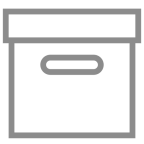
Inventory Organizing Features (Ported to 4.0.x) 1.5.1
Created by ChouUn
4.1K Downloads
SPT 4.0.12 Compatible
Adds several inventory organizing features which rely on item tags, such as sort locking, move locking and container organizing. Also adds a button to take out all the items from a container.
Details
-
GUID
com.chouun.iof
-
Additional Authors
-
Category
-
License
-
Source Code
https://github.com/ChouUn/SPT-InventoryOrganizingFeatures.git
-
Latest Version VirusTotal Results
-
Fika Compatibility Unknown