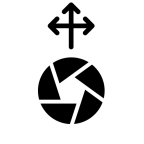
A simple client mod that allows you to offset the player camera for cosmetic purposes. Backported to 3.10, pinned comment.
INCREASEDFOV AND FOVFIX ARE INCOMPATIBLE!!! USE AT YOUR OWN VOLITION!
I repeat: INCREASEDFOV AND FOVFIX ARE INCOMPATIBLE. THEY WILL CLASH IF USED TOGETHER!
After discussing with the SPT community, I decided to write a mod that lets you offset the player camera without affecting the rest of the body. This unintentionally “fixed” the bizarre way some rifles are pushed into the player’s shoulder. It also allows you to move your player view up, down, sideways, back and forth with very little restriction.
With version 1.0.1, VCO supports viewmodel Presets and a detection system. More on these further below.
Here’s a comparison for the SCAR-H:
Values used for the altered offset: Horizontal offset: -0.01 Vertical offset: 0.065 FOV: 80
Available mod settings (Hotkey: F12)
**Setting Range (value) ↓ Export section ↓ Preset Name (for exporting) Lets you type a preset name Export Preset Exports the preset name with the current offset values on-click ↓ Field of View section ↓
Enable expanded range Toggles ability to unrestrict FOV ↓ Offsets section ↓
X Camera Offset -0.5 to 0.5 (default: 0.05) Y Camera Offset -0.5 to 0.5 (default: 0.05) Z Camera Offset -0.5 to 0.5 (default: 0.05) ↓ Settings section ↓
Select Preset (dropdown) Allows for selecting and using an existing preset Delete the current preset Deletes the curently selected preset, if it exists Toggle the offsets on/off Immediately toggles the viewmodel patch on/off in realtime Toggle automatic weapon detection Toggles the detection system for if you only want the viewmodel patch on with specific weapons
Installation
Download the mod Open the archive hazelify.VCO-X.X.X-XXX.zip with 7-Zip Drag and drop the BepInEx folder into your main SPT folder (where SPT.Server.exe is) Profit
Credits
**net.hazelify** on Discord. For support, go to the SPT Discord community and ping me!
SPT 3.11.3
406 Downloads
Updates!
VirusTotal: Linked on the repo
Changelog
- Removed interference compatibility between FOVFix/IncreasedFOV and VCO, they should all be able to run simultaneously now
- [WIP] Working on a configurator UI to deal with weapons list and presets.
Coming soon:
SPT 3.11.3
1.3K Downloads
Updates!
VirusTotal: Linked on the repo
Changelog
- Fixed X and Z offset values being interchanged, they now show and apply correctly
- Added realtime refresh button (a toggle, because BepInEx goofy) for the automatic weapon detection system
- Removed debug logging that was left in
SPT 3.11.3
23 Downloads
3.10 PORT!!
IF YOU WANT VCO FOR 3.11, DOWNLOAD VERSION 1.0.0
VirusTotal: Linked on the repo
Changelog
- Backported to 3.10
Unknown SPT Version
526 Downloads
Updates!
VirusTotal: Linked on the repo
Changelog
- Added master toggle for viewmodel
- Added weapon detection system; read more on this below
- Added presets system with full export support
- Added default configs (see
**BepInEx\\plugins\\hazelify.VCO**folder) - Optimized use of Harmony patches
- Organized a majority of the codebase
Presets
VCO now supports presets. You can easily use existing presets, save new presets, and delete existing presets. Unfortunately a game restart is required everytime a preset is added/deleted. This is due to BepInEx restraints.
Advice: Only save/delete presets in the main menu, that way restarting the game is quick.
Detection system
VCO now has a detection system in place that comes with a config file.
If both the master toggle + the detection toggle are both turned on, equipping a weapon whose name is in the config file will automatically apply your current preset’s viewmodel offsets. If equipping a weapon whose name is NOT in the config file, your viewmodel will be reset to vanilla.
If the master toggle is turned on, but the detection is NOT, your current preset’s viewmodel offsets will be applied regardless of what item is equipped
Config file is located here: **BepInEx\\plugins\\hazelify.VCO\\weapons.cfg**
Not quite yet...

