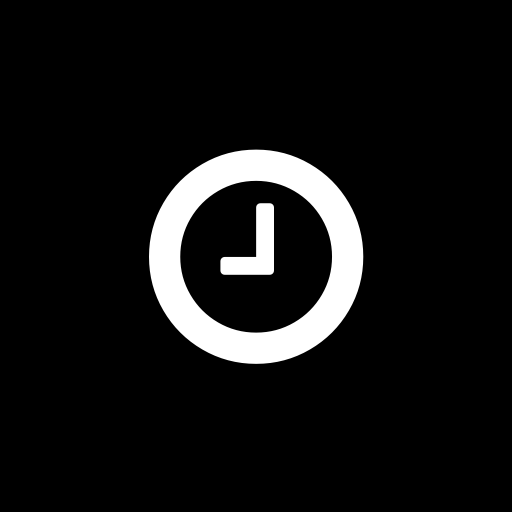
Makes Times Locked and Dynamic though Tarkov.
Makes Times Locked and Dynamic though Tarkov.
Example: If you go in at 03:00 leaving woods and you have a travel time set to 200 min the next raid will be at 06:20 and so on and so forth.
1.0 Release Although mostly Stable Haven’t Tested much.
=
Install
- Extract Files
- Copy both Folders to Root AKI Folder
- Edit user/mods/r1ft-DynamicTimeCycle/cfg/config.json with travel times taking place when entering map.
NOTES
- If Path to Tarkov is installed the config uses the second set on locations in the config relating to PTT’s offraid position.
- If you do not have PTT installed the first raid on the account will lock the time in place.
=
Using
Locks raid time to a 24 Hour Cycle till leaving hideout or dying. Labs and Factory have no Weather Module so time cannot be changed on these maps. (Factory is locked to day or night based on time). Travel Times are in Minutes and can be configured in config.json. (Travel time takes place when loading into raid) The 24 hour cycle will also persist though server and client reboots.
Thanks Trap for your wonderful PTT Mod
Big Thanks to SamSWAT / TimeWeatherChanger
1.0K Downloads
Code Cleanup and Bug Fix.
Added Night Accel
849 Downloads
1.0 Release
Details
-
GUID
Not Available
-
License
-
Source Code
-
Latest Version VirusTotal Result
was thinking about a mod like this, wishing it into existence, and here it is! thanks so much!
Do both files need to go in the mods folder?
you did a great work.
however,I found it a bit confuse when it combine with SPO.
so when I using SPO I like to disable your mod,but I don’ t know how to disable it,If I simply delete “r1ft-DynamicTimeCycle”,the game may crash at any time.
so what’s the right way to disable it?
r1ft, Hello. I’m a little (okay a lot ) confused as to what this mod actually does. Could you give me a specific example of how it would/should work? For example, I launch in Customs at 16:50 as a PMC, take 10 minutes to successfully extract, what start Raid time should I expect for the next Customs run? Or, I launch in Customs at 16:50 as a PMC, take 10 minutes “and die”, what start Raid time should I expect for the next Customs run? Am I just not understaning what this mod’s intension is? I think I just don’t understand exactly what the intension of the mod is. And I have no intension of using it with “Path To Tarkov” either. Thanks
\Config.json:
“OffraidPosition”: “bigmap”,
“TravelTime”: 20
What I was looking for was a mod to “set/fix” the start time for a RAID, regardless of whether my PMC dies or extracts. If you know of a mod that does this, I’d apprecite if you could let me know. Thanks.
Also, the [Description] states “…. configured in traveltime.json.” I see a \EFT\user\mods\r1ft-DynamicTimeCycle\cfg\config.json, but I could not find a file named “traveltime.json”. Thanks again.
Nice work. I wish to use it even without path to tarkov mod, like every time you change map it move time further away. But thank you.
This is amazing. Nice work mate!!!!!! I wish this was a thing in “real tarkov online” One time. If you hate night… tough shit LOL
Hey man thanks for making this amazing mod!
I would love that option u mentioned about making it a saved file that persists.
Edit: just had another thought, would it be possible implement option to only be able to choose time of raid when leaving from hideout?