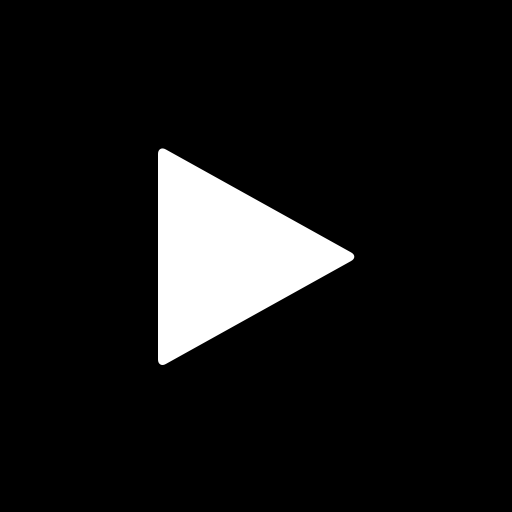
Game and server launcher /restarter all in one interface with autoplay feature.
AKI Launcher AIO
Created by s1nk0
Install:
Extract AKI Launcher AIO.Bat to your root SPT-AKI folder (where EscapeFromTarkov.exe resides).
Features:
- Restart server and client.
- BETA Simple mod and plugin manager (enable and disable only)
- One click autoplay*.
- Open AKI directories and launcher when needed.
- Exit all related SPT-AKI windows in one command.
*Autoplay option:
Autoplay is disabled by default (launches server and client on startup). To use it, change “set autoPlay=false” to “set autoPlay=true” in BAT.
801 Downloads
Released Jan 7, 2023 at 3:08 PM
Reworked menu navigation and profile management.
BETA
Added simple mod and plugin manager (enable, disable only. You still have to manually install or delete your mods ).
Please backup your profile and mods before using this just in case.
803 Downloads
Released Jul 25, 2022 at 9:47 PM
- Set server exe to minimize on launch.
- Added option to auto close launcher when using autoplay.
623 Downloads
Released Jul 17, 2022 at 1:42 PM
No Addons Yet
This mod doesn't have any addons yet.
Details
-
GUID
Not Available
-
License
-
Source Code
-
Latest Version VirusTotal Results
-
Fika Compatibility Unknown
When installing for new 3.1.0 version, please launch both server and client normally once before attempting to use this!
this is fine. thanks
Great mod for my lazy ass. One issue though, when I selected option 7 (exit all) the server stays running. Idk if Im just dumb and that is meant to happen or not.
Thanks for the work!
So when you say profile name do you mean the ID of the profile or the actual username of the said profile that needs to be entered into the file to launch it? That is where I am stuck because to me it seems like it would be the ID of it.
After trying to use this a few times I’m a bit confused as to it’s “function”. There’s no options to launch server, but there is an option to launch launcher which is odd. Also the restart server and launcher options are a bit out of place. Also the autoplay feature doesn’t launch the launcher which causes the game to not function and it just freezes and doesn’t make it into the main menu. I’m not a coder so I wouldn’t know how to add the launcher to the autoplay feature so that the game loads as expected.