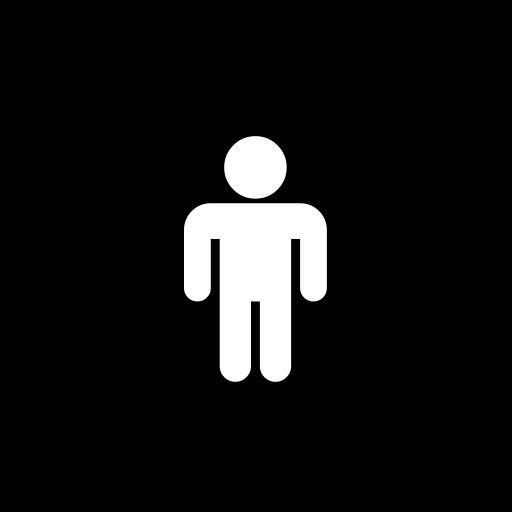
Makes bots a little bit more fair by changing their health and character skills. (Each option can be enabled/disabled in the option)
Details
-
GUID
Not Available
-
License
-
Source Code
-
Fika Compatibility Unknown