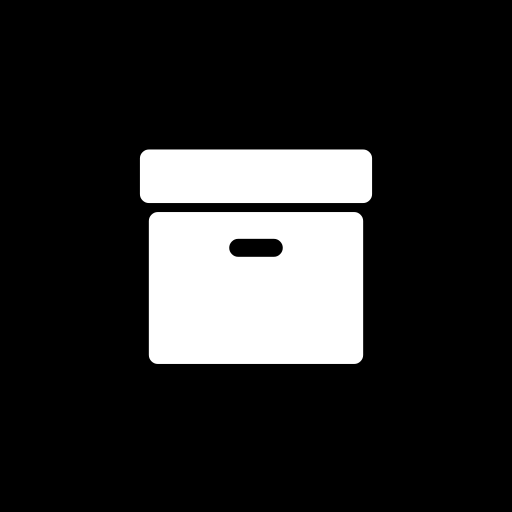
Edit item properties in batch or individually.
Initially made this for myself, since I wanted to balance and play around with item properties.
I wanted to do things like:
- setting recoil/other stat multipliers for some weapon groups based on their caliber or their name(MDRs, SCARs, Glocks, ect.)
- removing turn rate modifier from any equipment(including face shields, SLAAPs, etc.)
- making earpiece wearable with heavy helmets
- NVGs wearable with face shields
- combining different helmets with different visors (not always pretty)
- changing food/medical items use time and other props
- changing tactical headset properties
- and so on…
So basically this mod lets you do exactly that and anything else you want to do with item properties.
In general to use it you set up a query which will filter items by set conditions and then multiply or set those item’s property values. So you can change several items at the same time or just one individually.
While already mentioned in the Readme, here are resources I used which might help you understand what properties do Tarkov items have and how you should edit them:
- SP-Tarkov Database Search. Very convenient and was enough for me in most cases.
- Recoil Properties Explanation
- Your SPT-AKI’s \Aki_Data\Server\database\templates\items.json, more relevant to your SP Tarkov version than DB search, but use it only as reference, do not mess it up.
It’s recommended to use an editor which supports JSON format (e.g. VSCode/VSCodium) to avoid making mistakes in the structure.
Always keep a profile backup if you are worried about how some item changes you’ve set up might affect your profile.
More details and examples on how to use it are in Readme.pdf.
1.1K Downloads
The most recent version with queries and nested property access.
Developed for SPT-AKI 3.5.0, should probably work for newer ones too.
113 Downloads
The first version with pretty basic filtering based on only one property.
I just want to keep it here to be consistent with versions on the repo.
Details
-
GUID
Not Available
-
License
-
Source Code
https://github.com/MiraculousNightingale/spt-aki-item-tweaker
-
Latest Version VirusTotal Result
Also i have found how to remove face shield overlay to have clear view without bullet marks. Its buggy because closing and opening face shield is playing strange hand animation without sound and its stuck in open position, but armor zone works. I didnt apply it for Gorilla and Killa for a reason though.
“CLEAR_FaceShieldsAndMoreDurability”: { “query”: { “condition”: “and”, “expressions”: [ { “key”: “_parent”, “values”: [ “57bef4c42459772e8d35a53b” ] }, { “key”: “_name”, “operation”: “contains”, “values”: [ “face_shield”, “fast_visor”, “item_equipment_helmet_galvion_fixed_arm_visor”, “shield” ] } ] }, “multiply”: { “Durability”: 2, “MaxDurability”: 2, “RepairCost”: 2, “Weight”: 2 }, “set”: { “FaceShieldComponent”: false } },
Hi man, i saw you wanted to make “add” feature, that would be very usefull, thank you for your work already btw. Im writing because i have issue of “operation”: “greater_than” and “less_than” not making any changes to item property. Basic multiplying works but it multiplies negative numbers e.g. from -10 to -3
“change_mag_modifiers”: { “query”: { “condition”: “and”, “expressions”: [ { “key”: “_name”, “operation”: “contains”, “values”: [“mag”] }, { “key”: “LoadUnloadModifier”, “operation”: “greater_than”, “values”: [“0”] } ] }, “multiply”: { “LoadUnloadModifier”: 0.3 } } “Magazine_Fast_Reload”: { “query”: { “condition”: “and”, “expressions”: [ { “key”: “_parent”, “values”: [ “5448bc234bdc2d3c308b4569” ] }, { “key”: “_name”, “operation”: “contains”, “values”: [ “mag” ] }, { “key”: “LoadUnloadModifier”, “operation”: “greater_than”, “values”: [ “0” ] } ] }, “multiply”: { “LoadUnloadModifier”: 0.3, “CheckTimeModifier”: 0.3 } } In both cases logger outputs:
Applying “change_mag_modifiers”…
“change_mag_modifiers” made 0 changes to 0 items
aki 3.5.0, mod 1.1.0
Hello, i want to increase the armor class of an helmet. That’s what I did :
{ “item_equipment_helmet_vulkan5”:{ “set”:{ “armorClass”: “7” } } }I put this in manual overwrite. I have Realism mod that modifies the armor class of helmets so I loaded last this mod to overwrite Realism mod. I don’t see any changes, can you give me a clue to how I can fix ? Thanks
The mod doesnt seem to work even when i did a full re-install and while using several of the examples that come with the mod. I dont know if im doing anything wrong or the mod just doesnt work. If anyone could give me a working example i would be very grateful.
Love the mod so far, and have been able to do a lot of cool things to make the experience the way I like it, but I’ve ran into a little bit of a snag.
Ive looked over the item finder and I can’t find the cost of an item. If I wanted to multiply the cost of all ammo in the game, would that be doable?
is there a way to Edit a Scope? I would like to Tweek a few optics for Snipers etc maybe even add a Custom Redical of my own.
The mod looks awesome, despite my inability to use it correctly
Well done, mate!
Finally I don’t have to keep manually editing the items file when changing SPT releases!
Changes to everything including NVG, food, backpack sizes, weapon stats and more!!! Thank you for sharing this, although not new user friendly, certainly helps do it yourself manual editors like myself.