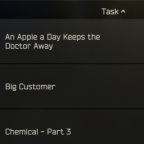
Do you want to fix sorting, improve sorting, and improve performance? Grab Task List Fixes and you'll get it all in one simple DLL
Details
-
GUID
xyz.drakia.tasklistfixes
-
Category
-
License
-
Source Code
-
Latest Version VirusTotal Results
-
Fika Compatibility Unknown