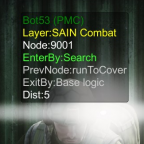
A development utility for seeing what's going on with bots
This is a development utility for working with bots, allowing you to see some internal state variables of the bot in real time while in game.
This is a development tool, DO NOT LEAVE IT INSTALLED, it will cause crashes if used for extended periods of time
Installation
BotDebug depends on BigBrain to function: BigBrain
1) Open the downloaded zip file in 7-zip
2) Select the folders in the zip file in 7-zip
3) Drag the selected folders from 7-zip into your SPT folder
Demonstration Video (Yes, it’s Quest Tracker, but the same concept applies to all of my mods, I’m not making mod-specific extraction example videos):

Usage
When enabled in the F12 menu, all bots active on the map will have a box drawn above them. This box will show internal bot information such as what brain and layer are active, whether the bot is friendly, etc.
There are multiple panels that can be switched through using hot keys (Default F9 and F10)
You can specify how close bots have to be for their label to draw in the F12 menu
Special Thanks
Thanks to Props for the original code this mod was based on, this was the kick start I needed to actually write this up
If you enjoy my work, you can feed my caffeine addiction
11.08 KB
257 Downloads
- Update for SPT 4.0.0
1.2K Downloads
This version will only work with SPT 3.11.x
Update for SPT 3.11
993 Downloads
This version will only work with SPT 3.10.x
- Update for SPT 3.10.0
1.5K Downloads
This version will only work with SPT 3.9.x
- Update for 3.9.0
2.3K Downloads
This version will only work with SPT 3.8.0
- Update for 3.8.0
1.4K Downloads
This version will only work with SPT 3.7.1-3.7.6
- Add the ability to change font size
Details
-
GUID
xyz.drakia.botdebug
-
Category
-
License
-
Source Code
-
Latest Version VirusTotal Result
Question. The mod shows the location of the bots
on the screen?
@DrakiaXYZ, Absolutely a great mod to see what is going on. Question/Suggestion, if as you say “This is a development tool, DO NOT LEAVE IT INSTALLED, it will cause crashes if used for extended periods of time”, would it be possible to add assigning a hotkey to the [F12] config to quickly enable/disable it? Would beat having to [F12], expand the mod, click Enabled/Disabled, and then close [F12]. Or is having the mod “installed” and disabled not the the same as having it “not even installed”? Thanks in advance.
m y b.o.t.s still act the same …
its for what version 3 . 9 . 0 . ?
Is it possible to configure it only shows bot name、health and distance for the friendly bots? I want to use it with Friendly PMC so I can track them easily.
Somehow the mod shows Scavs as PMCS?
Or are those player scav bots?
Drakia, your mods rock, with this legendary mod stack (BigBrain, Waypoints, SAIN, Looting bots) SPT is finally feel more like actual live gameplay. When i join the SPT AKI it was 3.5.0 release, and NOTHING was there to make bots not a braindead zombies that just run in circle and shoot, that is the reason i drop it back then. The only thing was POOP, but its only feels like a rebalance of already dumb bots.
So thanks a lot to you and other talented modders! (sorry for my english level)
Also, i spot two Killa’s in the Interchange, is that SAIN shenanigans?
Image
I’ve run this mod on Streets and it’s stop working after all bots generated. No errors in console. Just no info window near bots. Disable/enable did nothing.
If you reduce the font size by half
Any instructions on how to use the Custom panel in the f12 menu?
Hi Drakia! I’m seeing some bots not detected by BotDebug.