(Library) Add custom context menu items to existing context menus, including adding custom submenus.
Details
-
GUID
com.icyclawz.custominteractions
-
Category
-
License
-
Source Code
-
Latest Version VirusTotal Results
https://www.virustotal.com/gui/file/0b96158d84b55d083fb254b26440cc856600b803bb698dec19e58e04fc986be6
-
Fika Compatibility Unknown