A mod that adds extra context menu items for specific item types and allows changing the scaling of context menus.
Required Dependency
The latest version of this mod requires the following mod to be installed as well.
Details
-
GUID
com.icyclawz.itemcontextmenuext
-
Category
-
License
-
Source Code
-
Latest Version VirusTotal Results
https://www.virustotal.com/gui/file/35dc8299633647b2715f1988960eb3b3ac168d39540aadd958957b986dae52ef
-
Fika Compatibility Unknown